
We've simplified the process for claiming credits and accessing certificates for your Live Event.
You'll receive an email from NACE the Thursday after the event with a link to complete the course evaluation. After completing the course evaluation, login to your naceonline.com account to claim your CME/CE credits and print your CME/CE certificate.
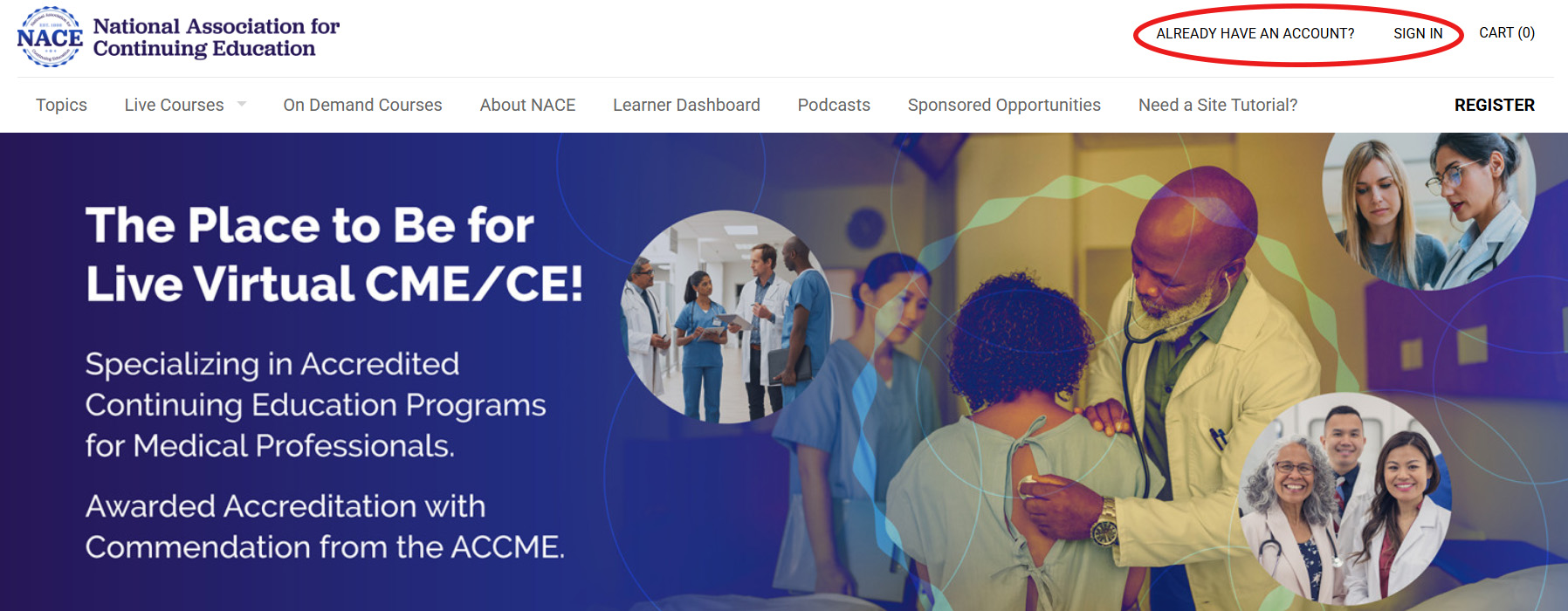
CLAIM CREDIT FOR LIVE COURSES
Credits will be available to claim in your naceonline.com account, upon completion of the course evaluation. Attendees will receive an email from NACE the Thursday after the event with a link to complete the course evaluation.
To ensure you receive full credit for your efforts and to access your certificates, follow these simple steps:
- Log in to the NACE site by clicking "Sign In" at the top of the page and enter your username and password.
- Find the course title listed on the “Events” tab of the Learner Dashboard and click the “Start” or “Continue” button next to the title.
- In the upper right corner of the next page, you will see a small blue arrow. Click the arrow until you advance to the page with instructions to claim credit.
- Follow the instructions for claiming credit.
- After exiting the course, return to the Learner Dashboard. Click on the “Certifications” tab to view and print your certificate.
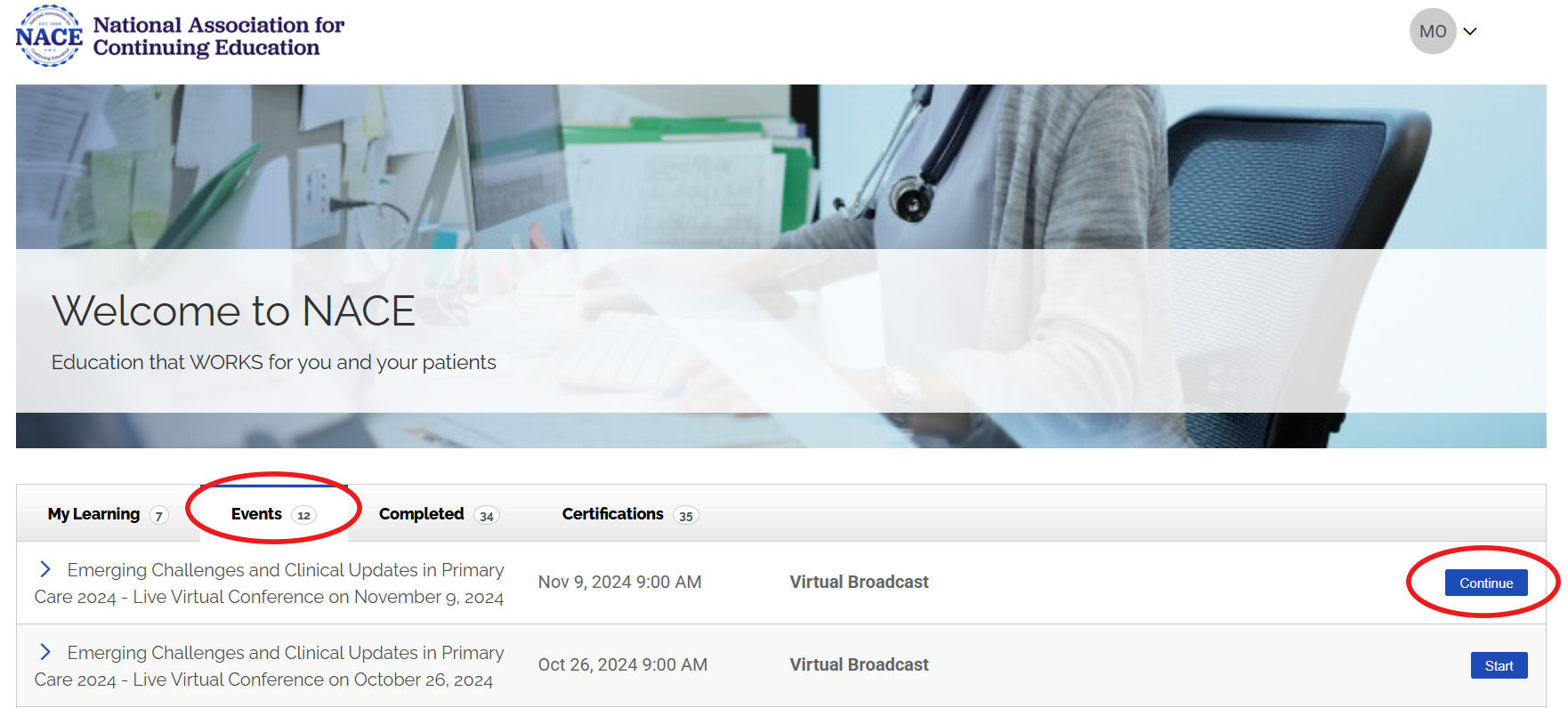
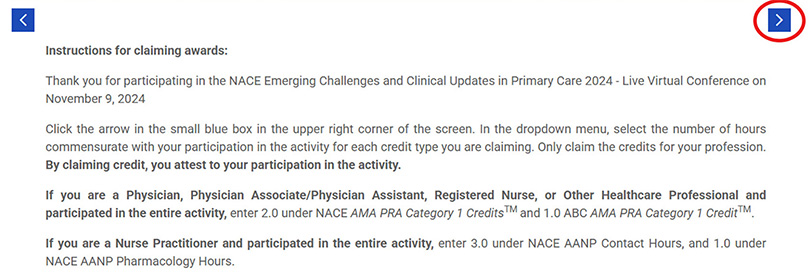
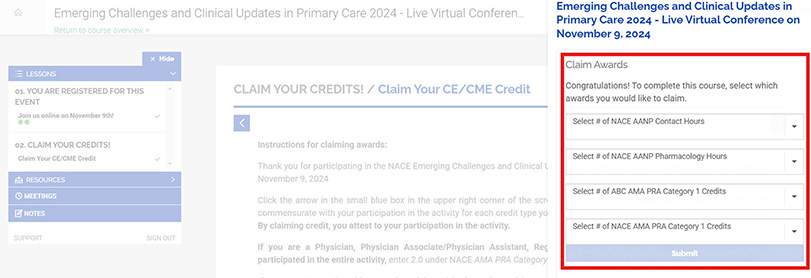
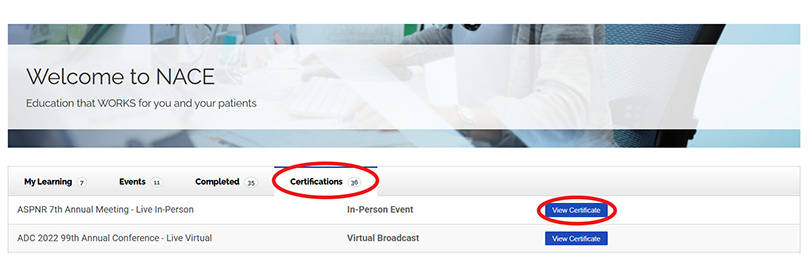
Watch the video to claim credit
Click the link below to watch a video on how to claim your credit and receive your certificate for the live event.
Click here to watch the videoIf you had certificates within your prior NACE account, don't worry. These certificates have been automatically transferred into your new account. You can review and access these certificates within your "Transcript". To review your Transcript sign into NACE account and hover over your name in the top navigation. Use the drop down menu to select Transcript. Within the Transcript section select the course you are interested in reviewing and click "View".
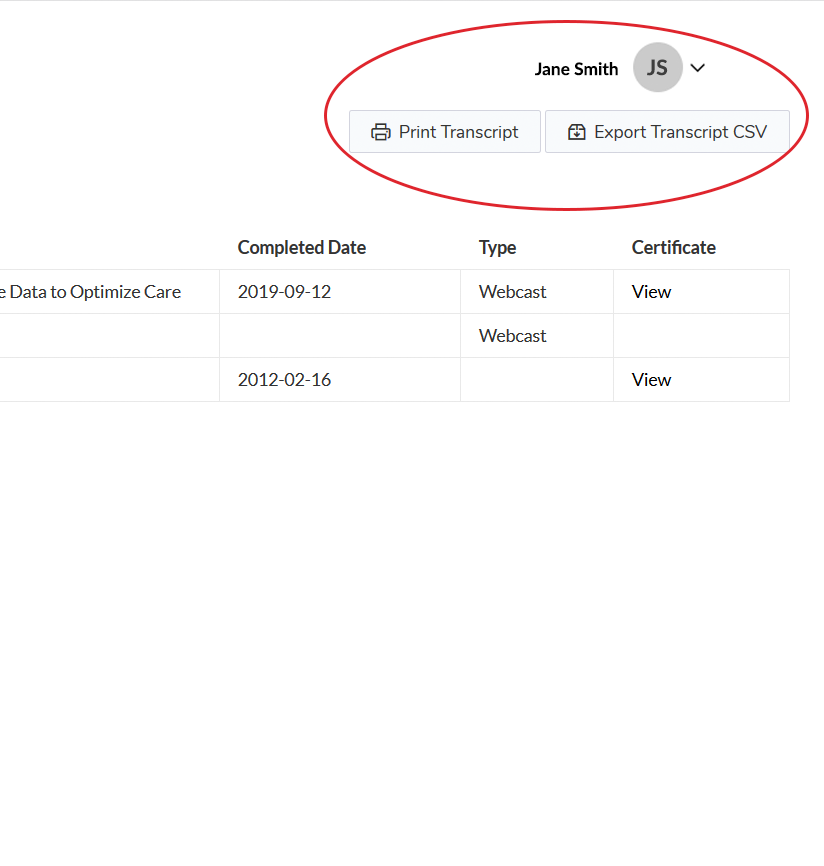
Email us at info@naceonline.com or call toll free: (866) 266-6223.
